How would you like to learn how to create a new, popular coloring book?
Even if you can't draw a stick man or a straight line?
Oh, and by the way, is searched for on Google around 5000 times a month in the US alone.
If the answer is yes to one or both of these questions, we have the answers and to be honest; when we first found out about this type of coloring image we couldn't believe our eyes.
People were actually buying these coloring books. One of the best sellers sells 613 copies per month with a PROFIT of over $1175 per month.
Hi, let me introduce us.
We are a duo of course and product designers who've been creating products for Amazon and Etsy for over 10 years. We are Jayne Willingale of SylverZone Printables and Marian Blake of Marian's Design. Although we both create courses and products for the digital product markets, we do not step on each other's toes because we use different software to create the products.
This is our first course together but by no means our first course.
So what's the new coloring book we have found?
What do you think of when you think of a coloring book? Most people think coloring books are where you get line drawings and you color in between the lines. OR you have a greyscale image and you use the depth of the color grey as a way to shade your image. To be honest, so did we.
This new type of book turns these answers on their head. Quite literally. The images the customer gets are colored already and they have to fill in the black! And even more bizzare, there are different sub-niches of images, so you can pick one and make a book empire in one sub-niche.
This may all sound hard to do, but it isn't. If you can follow simple instructions, you can do this. In some sub-niches, you don't even have to draw and color the original design, you can download free to commercially use images and with a few clicks of your mouse have an image for your book. Other niches may take a little more time to master, but you still don't have to be a Van Gough or Michaelangelo to create useable images.

These three images show some of the images you can create for this type of coloring book.
The one above is an example of layering images using Affinity Software.
The one on the top right shows a squared background image for doodling and the one of the bottom right is a flower design with the black removed. These were created using free software.


We are so happy to announce our new course
Beyond the Black Lines
Crafting Vibrant Images for Reverse Coloring Books
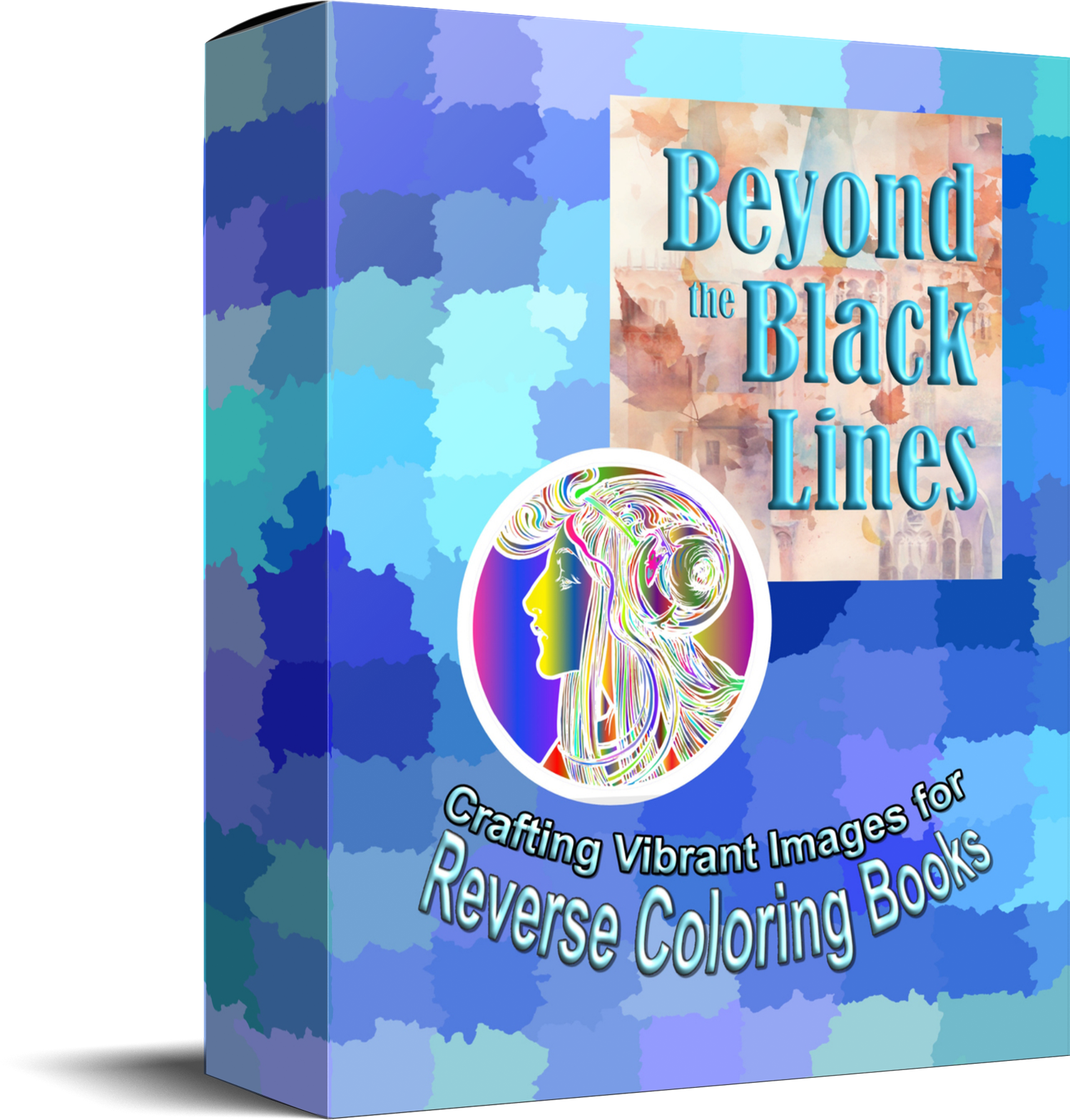
In this course, we show you how to create reverse coloring designs in the paid for Affinity products which Jayne uses all the time, and two free pieces of software called Inkscape and Gimp that Marian uses. There is a small learning curve for the software but it is small and you should be producing images within minutes after you have learned the techniques. If you'd like to see more about it, here's a quick review video.
What will you get with the course?
Included in our "Beyond the Black Lines" course is
- Over 25 bite-size videos to guide you through the products and techniques.
- You will learn what Reverse Coloring Images are, and see examples of the sub-niches.
- Where they are being sold NOW and what the market for them is.
- Where to find Free Public Domain images you can use for Reverse Coloring Images
- How to take a colored-in SVG Mandala and how to make it a Reverse Coloring Image.
- How to create images in Ai.
- How to make unique watercolor backgrounds for the Doodle sub-niche.
- How to convert a simple black line image into a Reverse Coloring Image.
- How to layer and blend images to make a completely new image.
- and much more.....
You can make Reverse Coloring Images in many sub-niches.
You can create them so your customers can print them for themselves.
You can create them as books to sell on Amazon.
You can create them using free public domain sources and then they are yours to use, sell, or give away.
If you can follow instructions and can click a mouse, you can do this.
A quick word about the software.
The Affinity software suit is an award-winning photo editing, graphic design, and page layout software. It is made up of 3 individual software - Designer, Photo, and Publisher. Jayne, who uses them all the time and has created courses on how to use the software, will guide you through the affinity section of the course so you will quickly learn the creative steps.
Gimp and Inkscape are similar, but not a copy, of Photo and Designer. They are free to use and Marian will guide you through this section of the course. The techniques she teaches do not take long to learn.

Marian Blake

Jayne Willingale
Your Questions Answered
Q. Won't it be expensive?
A. You can use Free Public Domain Images to create your designs. Gimp and Inkscape are FREE, and the Affinity suite is inexpensive and often on offer.
Q. Is this just for Windows users?
A. No. Inkscape and Gimp run on GNU/Linux, Windows, and macOS. The Affinity software run on Windows, Mac, and iPads.
Q. Is it hard to do?
A. The simple answer is NO. If you can follow instructions, you can do this.
Q. I Don’t Know Where to Start?
A. This course contains both “Over the Shoulder” follow a long series of videos and niche research videos, so if you follow them you will create designs to sell.
Q: Do we Give Refunds?
A: Sorry, there are no refunds.
Q: Can I contact you if I have a problem?
A: Yes. Please email support@marians.design with your questions.
Q: How do I get my course after I have purchased it?
A: After purchase, you will get an email on how to access your course.