Have you bought coloring book characters and have never used because they are not unique?
Would you like to create quick scenic background images so you can add your purchased characters and make them unique?
Would you like to know how to make unique coloring book patterned background images, or sayings coloring book pages?
Would you like to create them in software you already have?
If the answer is yes to one, two or three or all of these questions, I have the answer and it will not cost you an arm of a leg. In fact, you probably have the software I use. Not only that, you can then sell your images on Amazon, Etsy or your own website or add them to print on demand products.
Hi, my name is Marian Blake and I have three goals in life concerning product creation. The first is to create something once and sell it again and again, the second is to create something once and with a small tweak, make it appealing to a new audience and the third is to make it as hands free as possible.
Like many of you, I'm terrible at drawing and have bought great coloring characters from sellers on the internet. The problem I have with them is, as they are so popular, I need to make them unique to sell. This takes me full circle as I am terrible at drawing so can't make them unique!
Then I got thinking!
How can I create simple scenic background designs with the software I have that is quick and easy to do? As per normal, my idea came on a morning dog walk and I rushed back home to have a play!
Over 4 hours that Saturday afternoon, I created 40 different scenic background images using nothing but what I could find on PowerPoint. Over the next few days, I created another 20 so I have 60 in total. One of my designs is below.
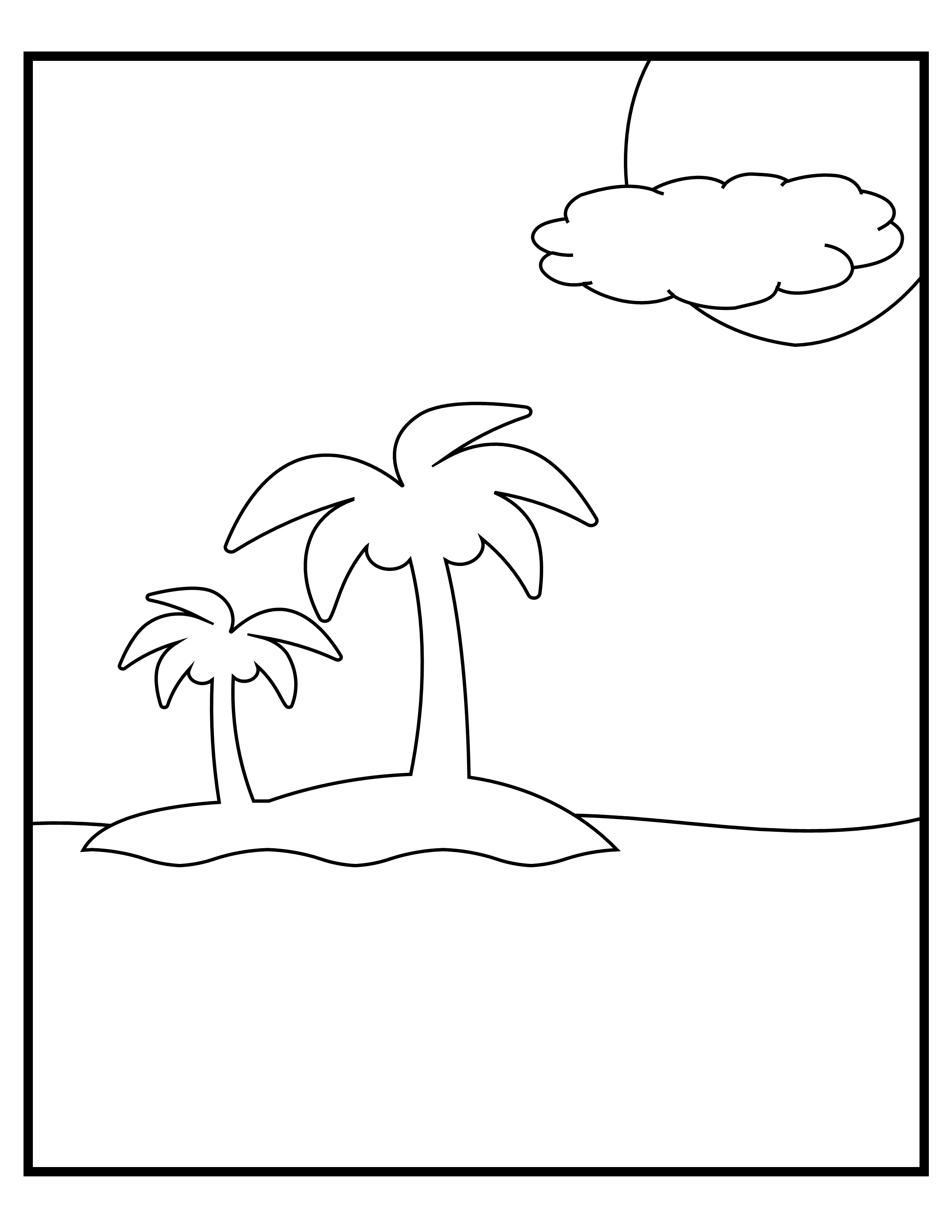
Created using PowerPoint
Why PowerPoint?
PowerPoint, although initially designed to create presentations, is an amazingly versatile, easy-to-use. design program. What it lacks in function, it makes up for with the amount of assets pre-loaded on it and most of us already have installed on our computer.
After my afternoon play session, I began to work out what other simple coloring pages you could create with the assets you had plus adding free commercial use fonts into the mix. The product cover is another design I created with a free to download and a commercial licence asset.
I am happy to announce my new course
Easy Coloring Book Pages
It has over 20 videos showing you how to create coloring pages on PowerPoint. (I hate long videos, so I have tried to keep them under five minutes).
I have concentrated on creating designs you can use yourself to create coloring books or sell to your fellow creators so they can create their own pages.
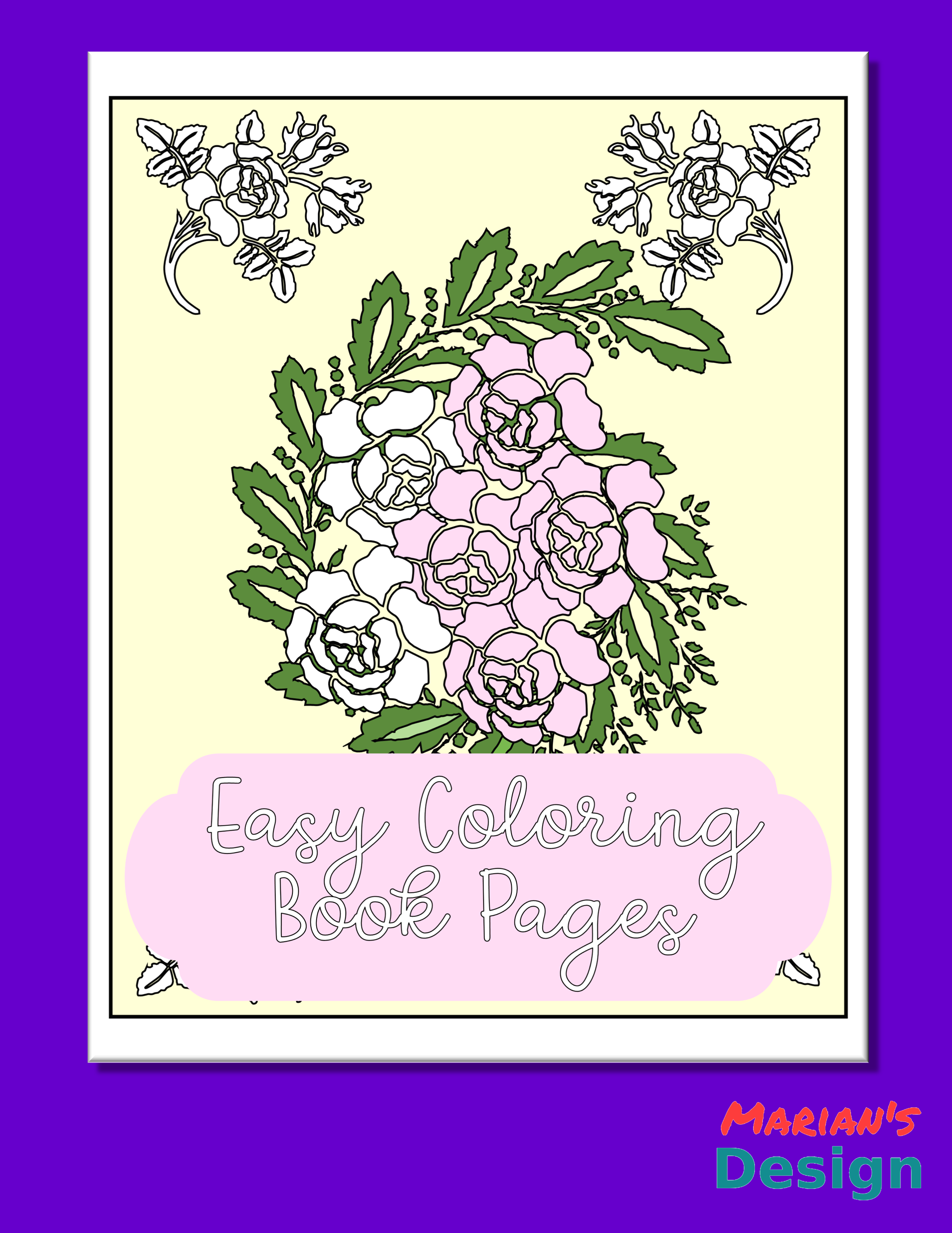
What will you get with the course?
Included in the course is
- Over 20 bite-size videos to guide you through the software so you can create your own products.
- Two types of background images you can create today using what's on PowerPoint.
- How to use fonts to make unique coloring pages.
- Where to get those fonts and how to install them.
- How to add sayings, quotes and even swear words to background images or motifs to make unique coloring pages.
- How to save your designs to give your customers more choice
- How to create your own characters using fonts.
- and much more.....
Once you have created one design, you can change it a little to create a new design in minutes. This means, like me, you have created a complete set of backgrounds in an afternoon. You can then use them again and again!
Easy Coloring Book Pages
The Course that shows you how to create unique coloring book page designs to use for your own books
to sell on Amazon, Etsy and Your Website or to sell for others to use.
Only $37
Your Questions Answered
Q. Won't it be expensive?
A. PowerPoint is not expensive in most countries and many of us already use it
Q. Is it hard to do?
A. The simple answer is NO. If you can follow instructions, you can do this.
Q. I Don’t Know Where to Start?
A. This course is an “Over the Shoulder” follow a long series of videos, so if you follow them you will create a design to sell.
Q: Do I Give Refunds?
A: Sorry, there are no refunds.
Q: Is there an upsell?
A: No. It’s all included.
Q: Can I contact you if I have a problem?
A: Yes. Please email marian@marians.design with your questions.
Q: How do I get my course after I have purchased?
A: After purchase you will find your training course under the menu option "My Courses".

Marian Blake - Lauzun, France Creator of Easy Coloring Book Pages.