Would you like to create video e-cards?
Would you like to create videos to use with your social media, Etsy, author
central at KDP or your website ?
Would you like to create GIFs to use on their own or add them to your videos to make them more captivating?
Would you like to learn how to create them on PowerPoint?
If the answer is yes to any of these questions, I have the answer and it's easier than you think.
As product creators and entrepreneurs, we all know that if a picture paints a thousand words, then a video will paint a million. That's why many content providers, social media platforms and selling platforms like video and GIFs.
In fact, studies have shown that:
- 185% of all internet users in the United States watch online video content monthly on their devices.
- 2Videos are a consumer's favorite type of content to see from a brand on social media.
- 3Companies are using video marketing to improve their business.
- 4In 2022, it's thought that 82% of the global internet traffic will come from video streaming and downloads.
Hi, my name is Marian Blake. I am a content creator, author and entrepreneur. As part of my quest to make and sell products, I have experimented with several programs, both free and paid for, to create videos. There is often a steep learning curve, even the ones with beautiful templates and promise it is as easy as 1, 2, 3. I am not as patient as I could be, and I always want to create things as quickly and easily as possible. I sometimes give up if the video creation is not going well.
I know I needed to create videos and GIFs,
so I got thinking!
So what program do I use A LOT and am happy playing on? As normal, the answer is PowerPoint. I can hear the whispers "PowerPoint is a slide presentation program."
About PowerPoint.
Many people think PowerPoint is only a presentation creating software. It was, but as it has developed in response to ever changing business needs, it can do so much more.
Okay, it isn't perfect. BUT it is very, very good. They designed PowerPoint to allow anyone with just a little knowledge and the dexterity to use a mouse to create great slides. This is also true with the video functions they added to the program.
It allowed people to use a product they know and trust and, with a little extra training, create videos and GIFs, good enough to enhance their message, either running on its own or within a presentation.
It saved people in business having to make time to learn a new software to create standalone video presentations.
I am happy to announce my new course
Lights, Camera, Action!
How to create videos and GIFs in PowerPoint for
social media, Author Central on KDP, Etsy and your own website.
It has over 40 videos and takes you from simple animation or transition techniques to more complicated videos using a few of the techniques put together.
If you can follow instructions and can click a mouse, you can do this.
You can create the images using free public stock and then they are yours to use, sell or give away.
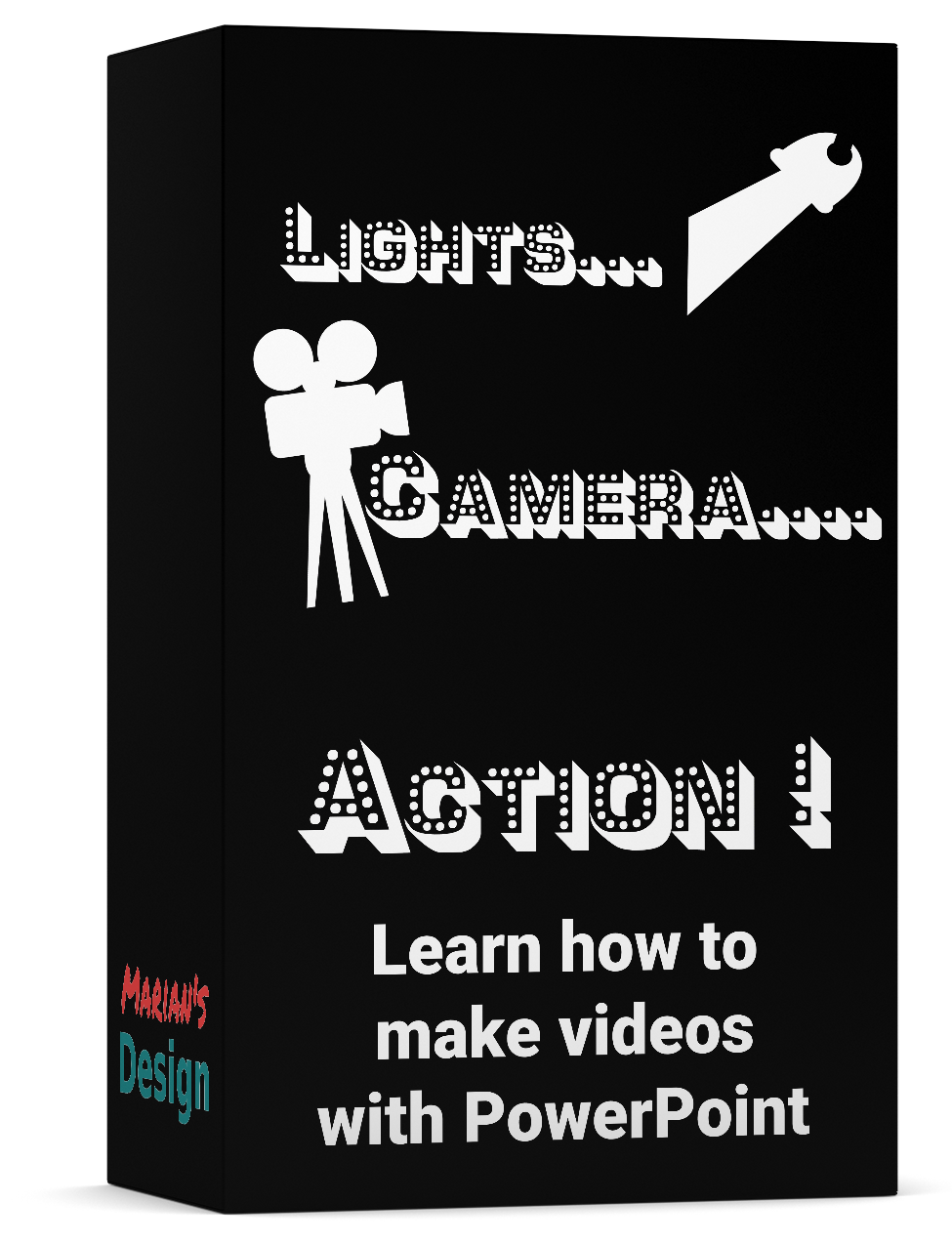
What will you get with the course?
Included in the course is
- Over 40 bite-size videos to guide you through the techniques.
- How to create GIFs for business and fun. Mainstream brands now see GIFs as a useful tool in their marketing arsenal.
- Using Animations to create interest.
- Using Transitions to make multiple images flow better.
- How to create flipbooks to show off your planners, journals and coloring books..
- How to vary an animation to make it appear, move, flash and so much more
- How to add your GIF to your slides to make even more interest.
- How to use public domain videos in your video.
- How to use videos as a product to sell on your own website or Etsy
- and much more.....
Have a look at the video above for some examples of what you will learn
Lights, Camera, Action!
The Course that shows you how to create videos and GIFs that you can use
either as products or in your marketing.
Only $67

Marian Blake - Creator of Lights, Camera, Action
Your Questions Answered
Q. Won't it be expensive?
A. PowerPoint is not expensive in most countries and many of us already use it
Q. Is it hard to do?
A. The simple answer is NO. If you can follow instructions, you can do this.
Q. I Don’t Know Where to Start?
A. This course is an “Over the Shoulder” series of videos, showing you how to use the animation and transition tabs in PowerPoint. Once you have mastered a few techniques, you will be able to create videos and GIFs.
Q: Are there any other programs I need?
A: PowerPoint does most things, but I recommend one FREE online program if you want to change the speed of your video after creation. And yes, I go through that as well.
Q: Do I Give Refunds?
A: Sorry, there are no refunds.
Q: Is there an upsell?
A: No. It’s all included.
Q: Can I contact you if I have a problem?
A: Yes. Please email marian@marians.design with your questions.
Q: How do I get my course after I have purchased?
A: After purchase you will find your training course under the menu option "My Courses".