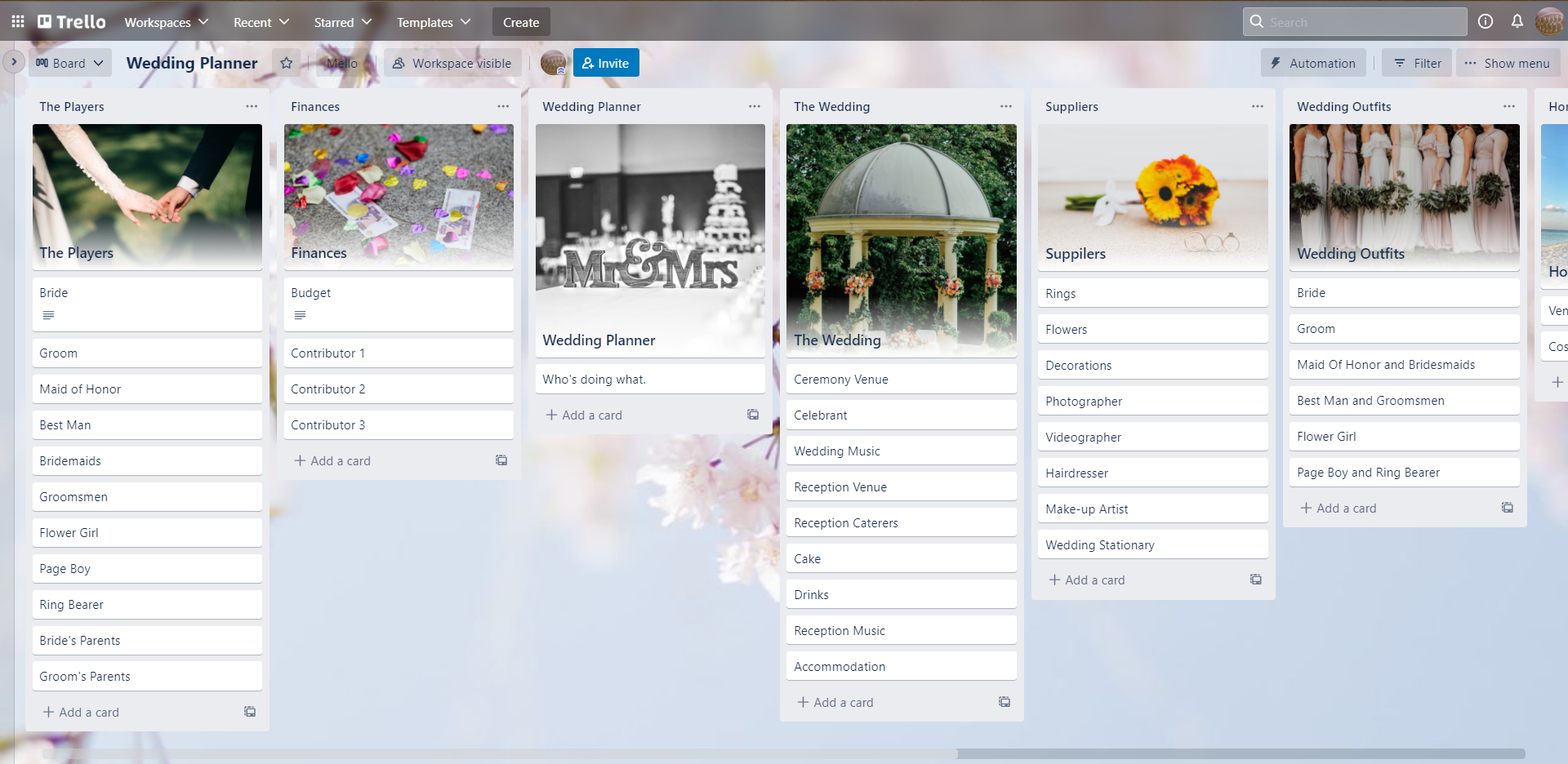Would you like to create digital planners you can use on your desktop, tablet and phone so you can use them at home, at work or on the move?
Would you like to use a planner even if your handwriting terrible?
Would you like to do it using planner software that can be for home or business planning, that can be plain or colorful, that you can add stickers and images to, that you can use to collaborate with friends, VA's and work colleagues, can have automations and still do it for free?
If the answer is yes to one, two or all of these questions, I have the answer and it is not as hard as you think.
Over the last few years, there have been several training courses on creating planners, both digital and physical planners, but for me, they have a few problems. If they are physical, you have to carry it with you at all times, just in case, which is not always convenient. Also, you may have more than one type of journal, so the load is heavier as there are more journals to carry. And for me, the big problem is my handwriting, it's terrible, so my journal is a mess! If they are digital, they may not sync well between your devices, they do take some design skills to create and handwriting can still be a problem.
Hi, my name is Marian Blake. I am a journal and planner designer (both physical and digital), an image creator and an author. I also like to use free or inexpensive software to create my journals. I use both digital and physical planners, but as my handwriting stopped improving aged about 8, they look like a spider with ink on its feet has crossed the page!
Then I got thinking!
There has to be a software you can use to create digital planners for personal use and for sale, which you can type in so NO writing; is versatile, it can be as pretty as you want or as plain as you want and has a Free version.
I scanned the internet for possible results for my criteria and kept landing on a software that I had used in the past but had abandoned as it was hard to work out, had too many restrictions on the free level and boring to look at. Yes, I like to use pretty things, even for work.
Eventually, I took the plunge and had a look. Boy, was I surprised! The planners can be pretty or not, simple or with automations, complicated without you having to do the work, can be used with teams or with friends, and is free if you don't want to make the planners for sale or use complicated add-ons. Oh, and it's not hard to learn - phew!
So what is the program? TRELLO.
A Wedding Planner Design In Trello
About Trello
Trello is a project management software that in recent years has gone from an ugly duckling to a swan. It has gone from plain and boring and not very user friendly to stunning, easy to use and versatile. It comes in both free and paid for versions, and the free version may be all you need.
Okay, don't be put off by the term project management. It's just a business term for a planner that allows you to manage your progress.
Trello combines functions such as checklists - great for keeping you on track when you create a design to sell, kanban boards, automations that reduce the amount of work you need to do in the planner. It also allows you to collaborate with others, allows you to set due dates if you need them, and makes things as fun or beautiful as you want using stickers, images and even emojis.
They also linked Trello to Unsplash.com, so you can add free stunning public domain images to your designs. I created the Wedding board above using Unsplash images. You can also add your own images, stickers and emojis.
Here are some Trello Boards I created
I am happy to announce my new course
Mello
How to create digital planners for personal use and for sale using Trello.
It has over 50 videos and PDFs to take you from novice to creator of complicated planner designs using automations and powerups. If you can follow instructions and can click a mouse, you can do this.
You will learn how to create a Trello Board planner from scratch and how to use a free or paid for template to give you a head start.
What will you get with the course?
Included in the course is
- Over 50 bite-size videos and PDFs to guide you through the techniques.
- How to create planners using boards, lists and cards.
- How to add images, covers and stickers.
- How to add and use PowerUps to increase your planner's versatility.
- How to add automations to save you time.
- Making card templates and how to save them.
- Making Board templates to sell. You will need the paid version to do this.
- The right way to use a free or paid for template.
- Formatting and shortcuts.
- and much more.....
Mello
Digital Planners Using Trello
The Course that shows you how to create free, beautiful digital planners and journals in Trello using
free images, automations and powerups that work across your desktop, laptop, tablet and mobile.
It also shows you how to make templates using the inexpensive, paid for version of Trello
to sell on Etsy and Your Website.
Only $57

Marian Blake - Mello
Your Questions Answered
Q. Won't it be expensive?
A. You can use the free version of Trello for most techniques described in this course.
Q. Is it hard to do?
A. The simple answer is NO. If you can follow instructions, you can do this.
Q. I Don’t Know Where to Start?
A. This course is a series of short videos and PDFs, so if you can follow them you will be able to create planner designs.
Q: Do You Give Refunds?
A: Sorry, there are no refunds.
Q: Is there an upsell?
A: No. It’s all included.
Q: Can I contact you if I have a problem?
A: Yes, of course. Please email marian@marians.design with your questions.
Q: How do I get my course after I have purchased?
A: After purchase you will find your training course under the menu option "My Courses".