Would you like to create digital templates for an underserved planner/project manager/journal/habit tracker/........ app niche?
Would you like to make them different, using design elements available for free in the planner app itself?
Would you like to make them unique, using your own images, AI images, or Public Domain Images?
If the answer is yes to one, two or all these questions, I have the answer and it is not as hard as you think.
There are several planner apps on the market, many of them you can use on desktops, laptops, tablets, and smartphones. I have found an app that not only can be used on any of the above but also syncs between them. This is still not unique.
What makes this app in a class of its own is you can design the templates plain or fancy in the app itself as it has many assets. You can also add your own assets so that your designs are unique. Not only that, you can link and or display a few templates together to make unique dashboards.
There are 50,000 searches on Google each month in the US for templates for this App so the market is huge and best of all, you can create and sell your templates using the FREE version of the App.
Hi, my name is Marian Blake. I started creating digital planners over 4 years ago and with Di Heuser, I launched a course on basic digital planners. Since then, more apps have entered the market and I have found one that is different as it can be used in so many ways and you can do all the creation in the app itself. If you want, you can also add your own images, gifs, and icons as well.
No matter which software you use, there is a learning curve, and when you first see what this app can do, you may gulp, I know I did! To get you over this I have done the experimenting so you don't have to. All you have to do is follow the videos and you will create the templates quite easily.
Here are two examples of a notion template.
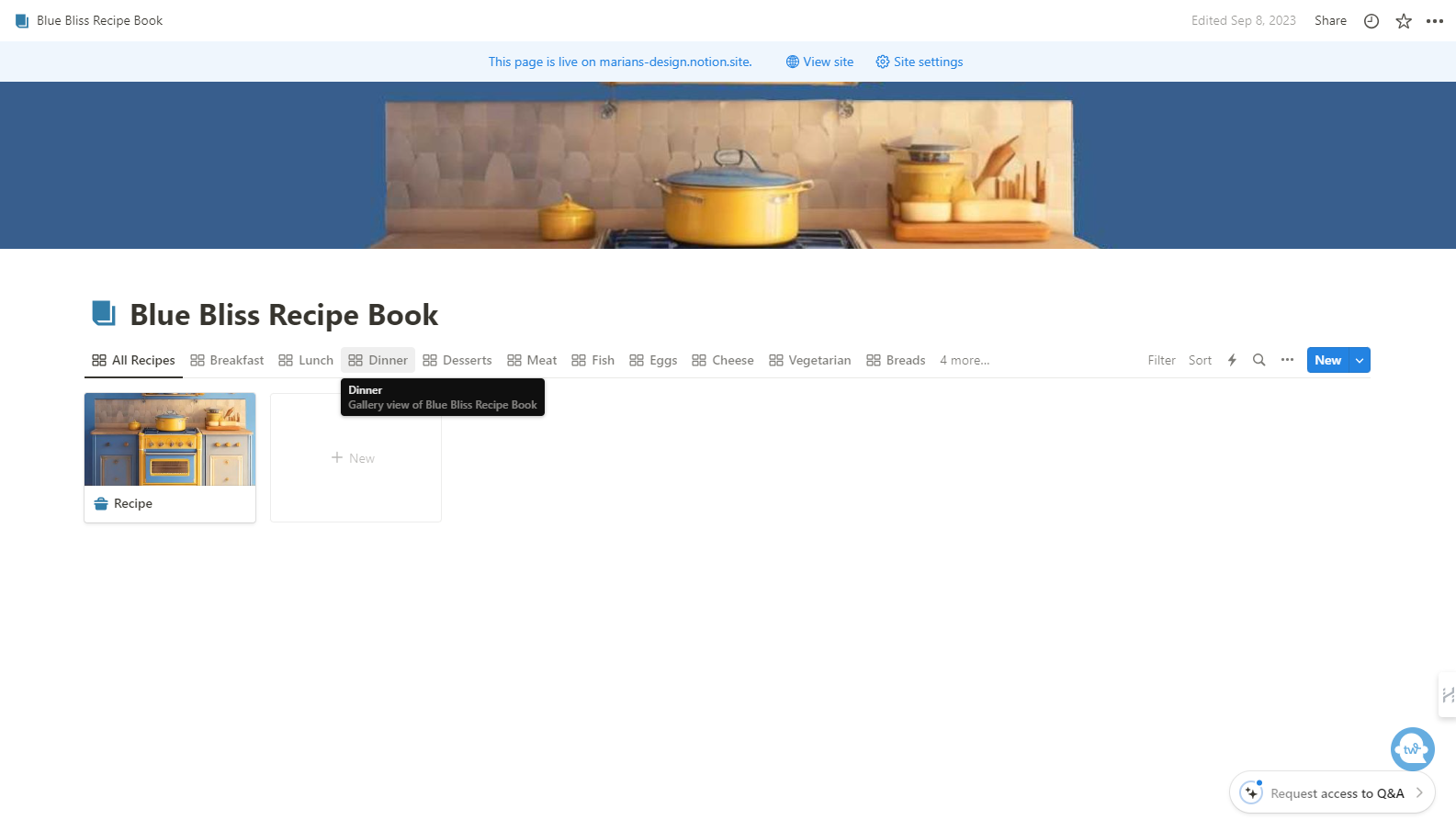
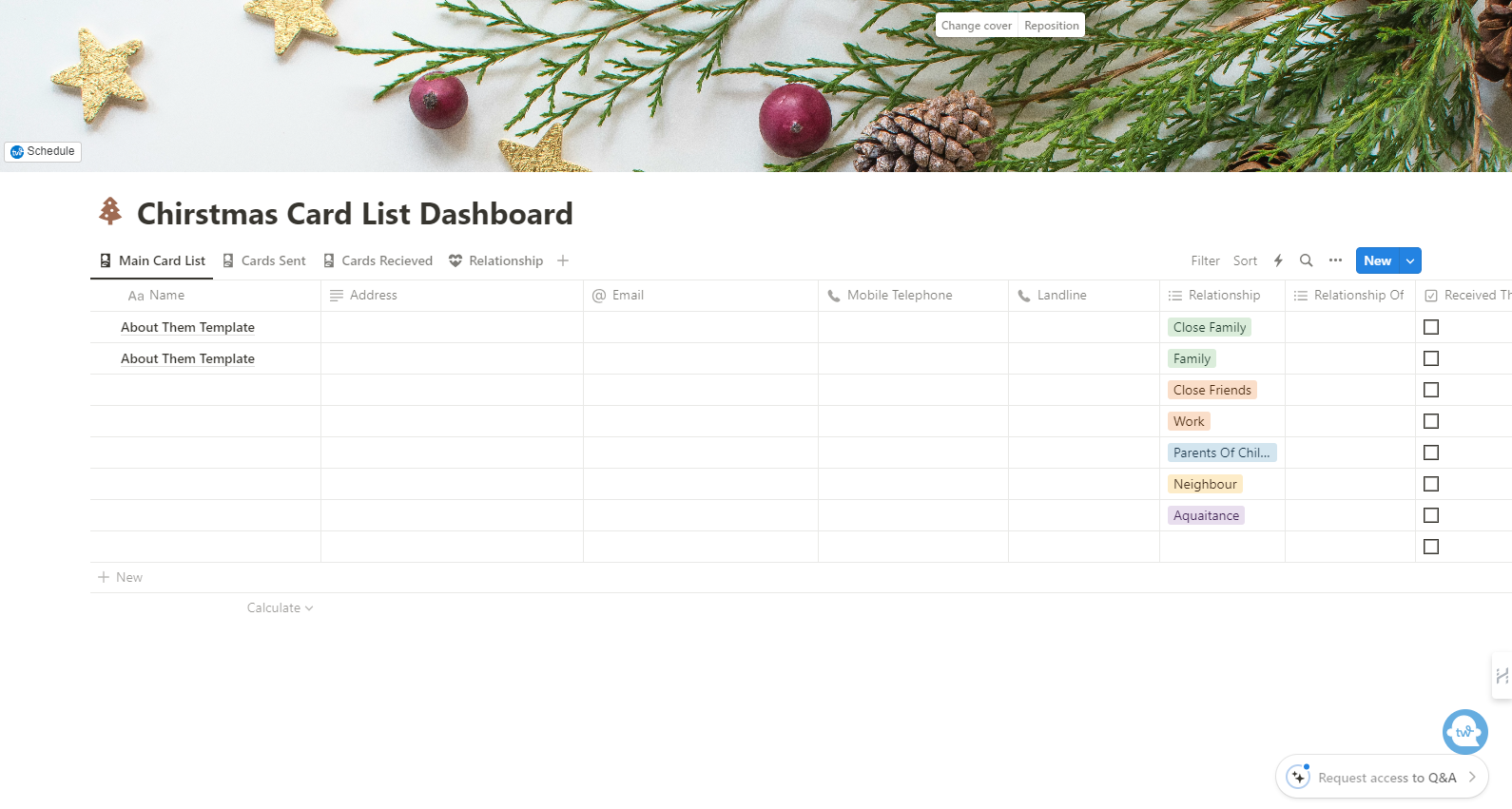
About Notion.
Notion is difficult to explain as it can do so many different things and can be simple, complex, or anything in between. It can be plain or decorative or fun or serious. You can create a plain template to sell, then create numerous versions with different audiences in mind and sell them as well. You can make them Northern American-specific or Europe-specific by choosing different date and time formats.
The Notion website says this about it.
"Notion is a single space where you can think, write, and plan. Capture thoughts, manage projects, or even run an entire company — and do it exactly the way you want."
It also says that they wanted Notion to provide a quiet space to think, and have all the information you need to be there when you need it and that it provides a single space for organizing everything that matters. It should offer a clean and open surface for thinking, writing, and planning, and is customizable so that it is what you want and not what they want.
Okay, it isn't perfect. It can seem overwhelming at first. BUT, it is very, very good.
I am happy to announce my new course
Notion Template Wizardry
Design, Dashboards and Beyond
It has over 70 videos and takes you from creating simple templates to more complicated designs by using a few of the templates put together.
It also shows you how to take a plain template and make it beautiful, using images, icons and gifs.
If you can follow instructions and can click a mouse, you can do this.
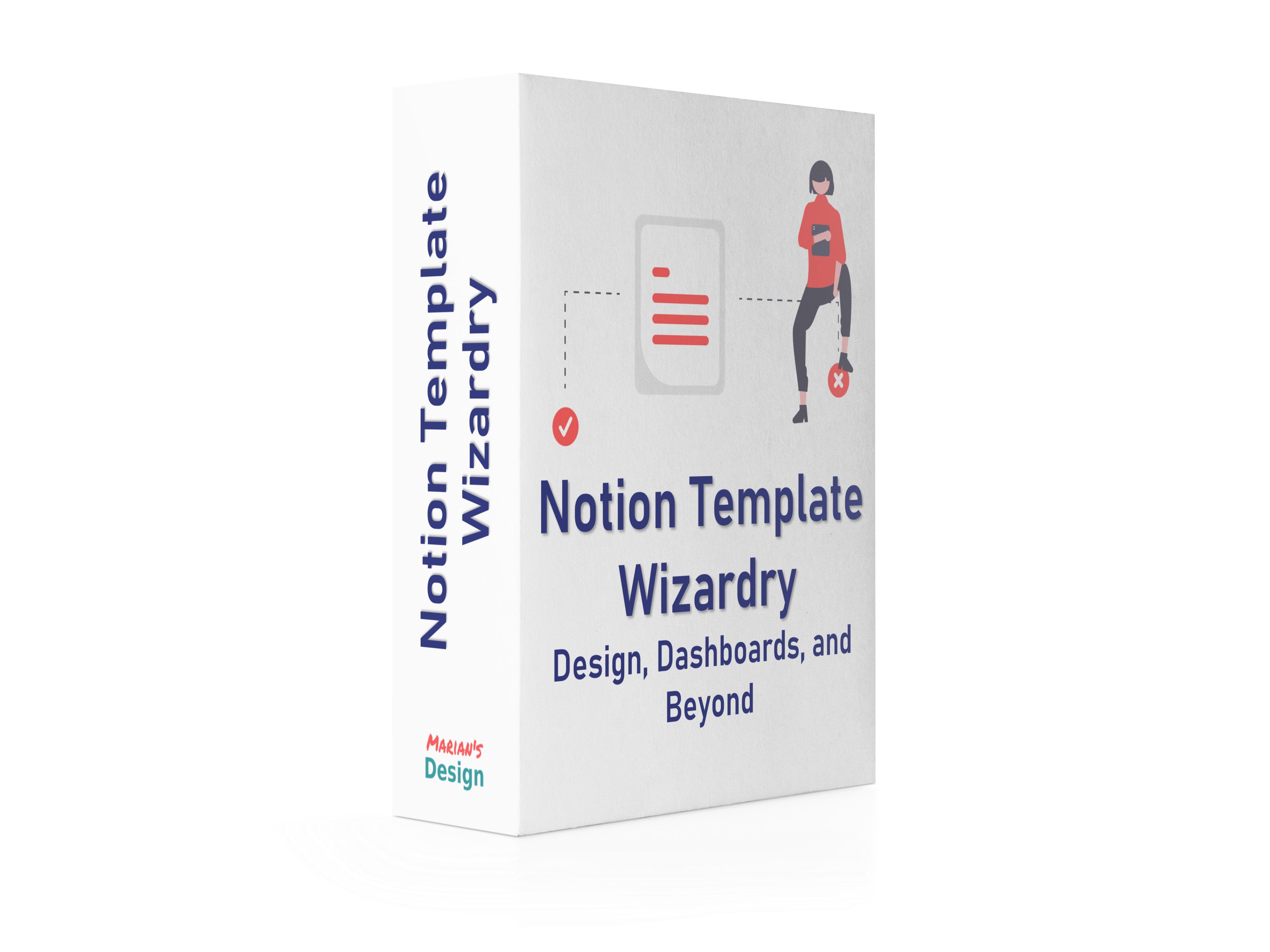
What will you get with the course?
Included in the course is
- Over 70 bite-size videos to guide you through the techniques.
- How to take a simple template and change it for another scenario.
- How to make 14 simple but versatile templates.
- How to take a few templates and join them together to make a new design.
- How to use the assets in Notion to enhance your design's appearance.
- How to use assets you have created to make you design unique.
- How to make habit trackers, income and expenditure templates, a student planner to name a few.
- Research on Google and Etsy to see what's in demand and what's available.
- How to link the template designs, so they work together seamlessly
- and much more.....

Marian Blake - Creator of Notion Template Wizardry
Your Questions Answered
Q. Won't it be expensive?
A. You can use the FREE version of Notion to create the templates
Q. Is it hard to do?
A. The simple answer is NO. If you can follow instructions, you can do this.
Q. I Don’t Know Where to Start?
A. This course is an “Over the Shoulder” follow a long series of videos, so if you follow them you will create designs to sell.
Q: Do I Give Refunds?
A: Sorry, there are no refunds.
Q: Can I contact you if I have a problem?
A: Yes. Please email marian@marians.design with your questions.
Q: How do I get my course after I have purchased it?
A: After purchase, you will find your training course under the menu option "My Courses".