Do you want to use original image designs for
journals and planners or scrapbooking in the right color?
Do you want to create original paper designs for
journals and planners or scrapbooking?
Would you like to learn how to create original designs quickly using
software you already have?
If the answer is yes to one, two or all these questions, I have the answer.
As a physical and digital journal creator, I know that one problem you face as a creator is images. You either have an image in the right color but the wrong design, or you have images in the right design and the wrong color. Or maybe you are broke and you don't have any money to buy the images you need. Or you have them money, but your creative person says it will take them a week to create it and you need it NOW. Or you want to create something to sell that doesn't take weeks to design.
I have faced these problems so I know how they can stifle your productivity.
Then I got thinking!
I use a software all the time to create my journals and printables. I know it is good for images. I know it is good for shapes. I know it is good for icons. Would it be good to create images I can use for covers, internals for my journals and paper. Could I create images I can sell on Etsy or my website?
Time to boot up PowerPoint.
I use a software all the time to create my journals and printables. I know it is good for images. I know it is good for shapes. I know it is good for icons. Would it be good to create images I can use for covers, internals for my journals and paper. Could I create images I can sell on Etsy or my website?
Time to boot up PowerPoint.
Hi, my name is Marian Blake. Those of you who have taken any of my courses know I love a challenge and I love to play. You also know that the software I play the most on is PowerPoint. Over the last month, in my spare time, I played on PowerPoint and I found several ways of creating paper designs.
These include
- Using Images
- Using Textures
- Using Shapes
- Using Fonts
- Creating Repeatable Patterns
- Creating Templates to use again and again
- and ........
The designs below are not hard to create and can be very decorative and ornate or simple.

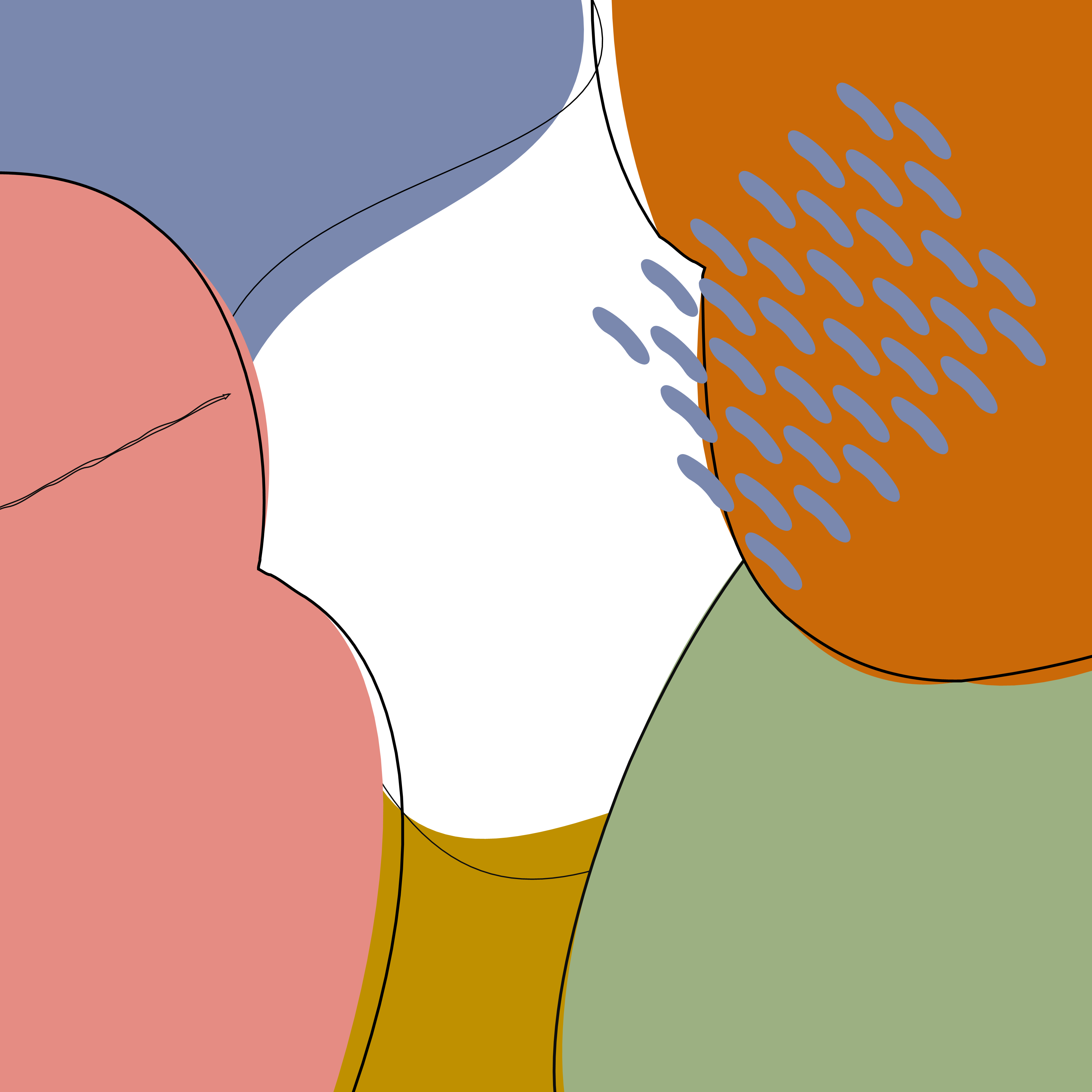
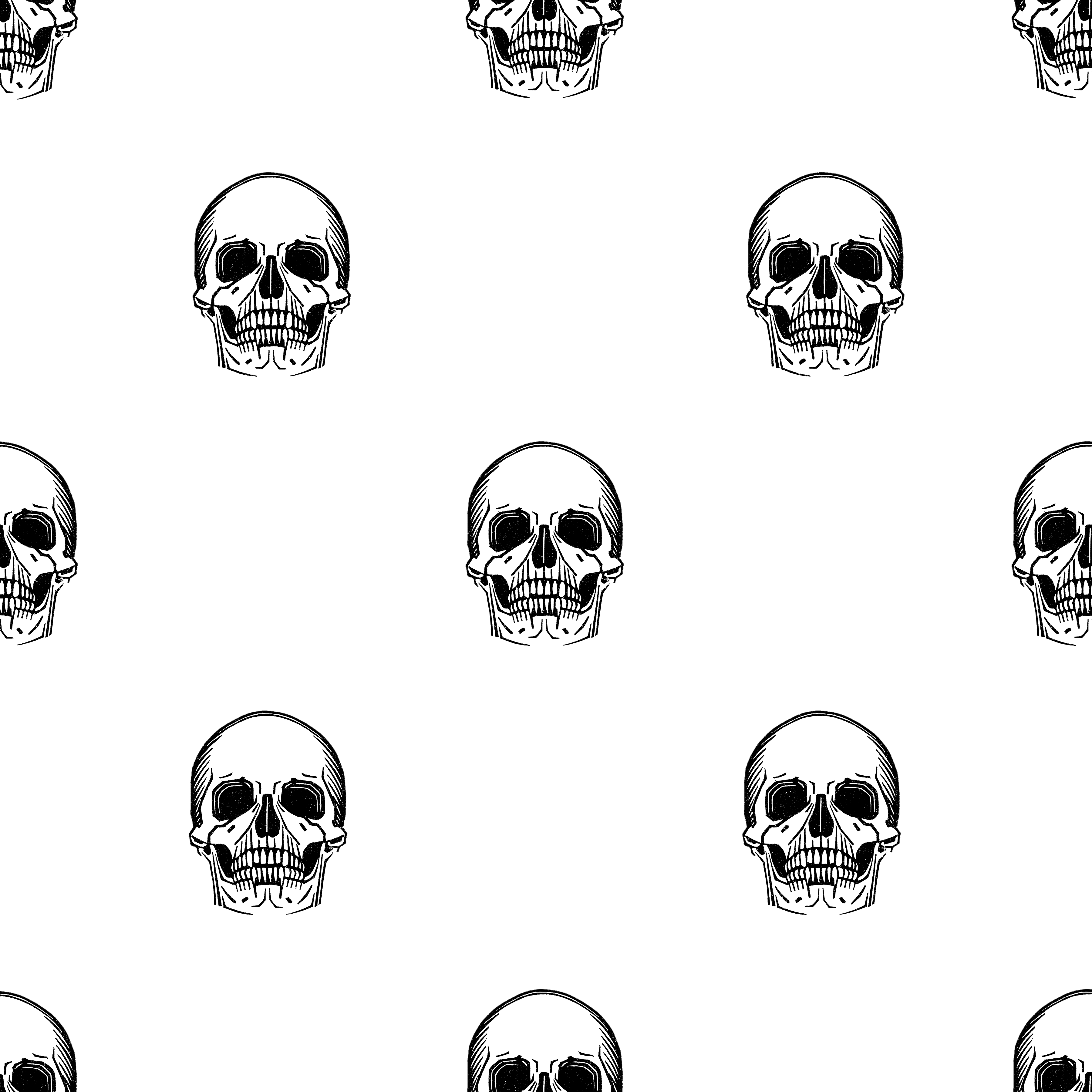
I am happy to announce my new course
Paper Mache
It has both videos and templates to help you create paper design images. (I hate long videos, so I have tried to keep them under five minutes).
The techniques I teach you start simply, but if you let your creativity run wild and use two or three of them together, you can create something unique.
I designed the cover image for the course using some of the techniques I will teach you.
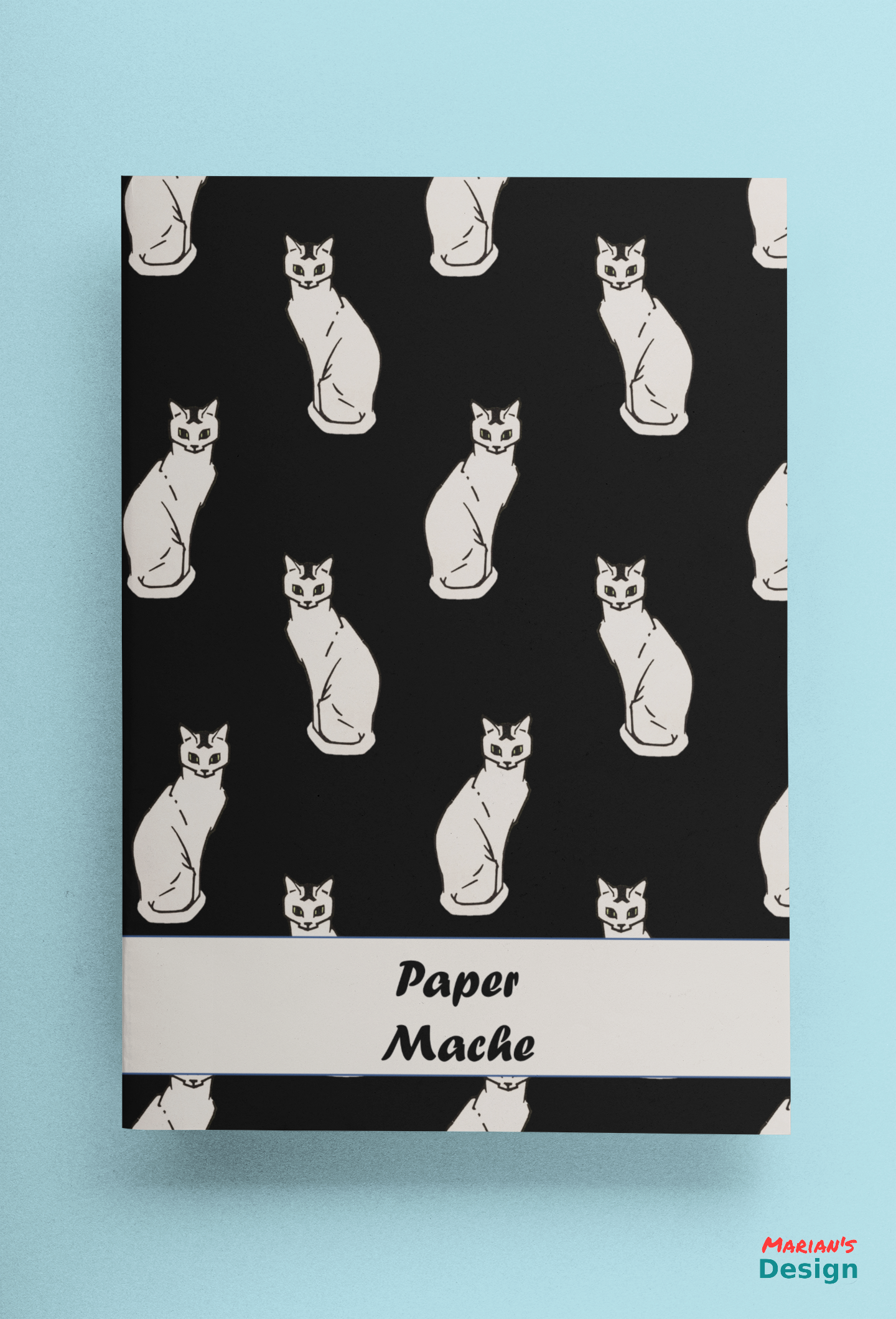
What will you get with the course?
Included in the course is
- Over 20 bite-size videos to guide you through the PowerPoint so you can create your own designs.
- How to adapt images to create unique designs.
- How to use images to create repeatable designs.
- How to create zig-zag, striped or dot templates to use again and again.
- Use a simple technique to change a plain colored background into a textured background.
- How to use shapes to create designs that are on trend now.
- How to use free public domain images in your designs.
- How to edit shapes you find in PowerPoint.
- and much more.....
To receive my
easy to follow course
Click on the BUY IT Now button below
Paper Mache
The Course that shows you how to create unique paper designs to use for Covers, Backgrounds, and Scrapbooking for your own use or to sell on Amazon, Etsy or Your Website
Only $37
Your Questions Answered
Q. Won't it be expensive?
A. PowerPoint is not expensive in most countries and many of us already use it
Q. Is it hard to do?
A. The simple answer is NO. If you can follow instructions, you can do this.
Q. I Don’t Know Where to Start?
A. This course is an “Over the Shoulder” follow a long series of videos, so if you follow them you will create a design to sell.
Q. Are there any templates?
A. Yes, I am including some templates so you can start creating straight away.
Q: Why is there a No Refund Policy?
A: I am providing you with templates which you can use to create products for sale.
Q: Is there an upsell?
A: No. It’s all included.
Q: Can I contact you if I have a problem?
A: Yes. Please email marian@marians.design with your questions.
Q: How do I get my course after I have purchased?
A: After purchase you will find your training course under the menu option "My Courses".

Marian Blake - Creator of Paper Mache