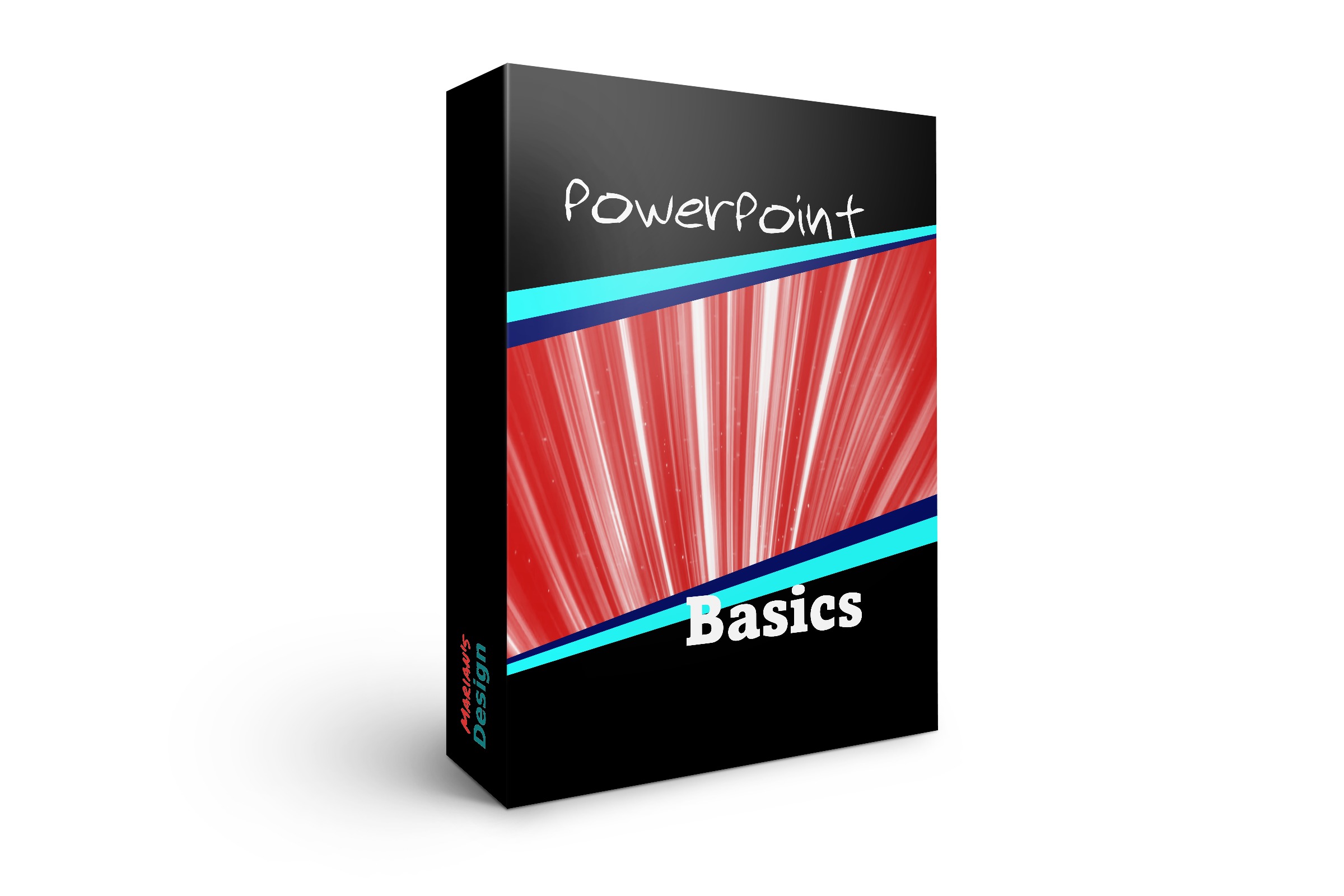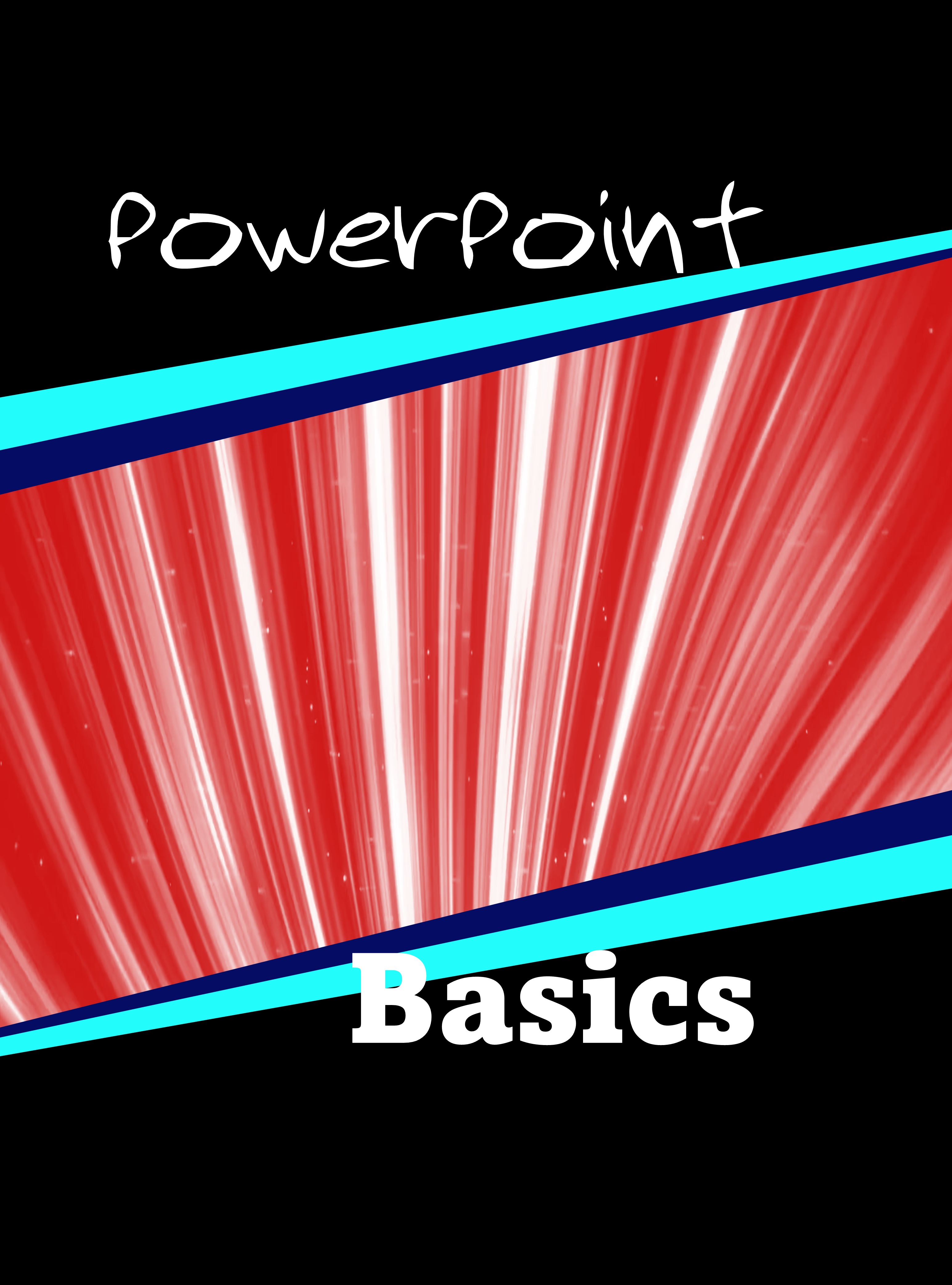Do you want to create designs but don't know how?
Do you think you need to buy and learn new, expensive software?
Would you like to create with a software you already have on your computer?
If the answer is yes to one, two or all of these questions, I have the answer and it will not cost you an arm of a leg. In fact,if you don't have this software on your computer already, you can rent it for a monthly fee and always have the most up-to-date version at your fingertips. Once you have the basics, you can then start creating.
Hi, my name is Marian Blake and I have over the last three years, got to grips with designing most of my products with just one piece of software that I have had on most of my computers over the last 30+ years and I hardly ever used. It is not as complicated as many of the photo editing software, but is more than adequate to produce stunning visual creatives.
The more I played with it, the more I found it could do and since then I have been training people how to use it.
What is this software?
The software is PowerPoint, and the great thing is that if you don't have it already, you can pay for it monthly at less than $10 a month for the basic version. This is what I do.
About PowerPoint
They designed PowerPoint to produce stunning presentation slides which it certainly does, but the design features they included to do this allows you and me to create beautiful visuals. Journals, planners, wall art, coloring book images, animated cards and wedding invitations are just some of the products you can create using PowerPoint.
BUT, there's always a but isn't there? The but is you need to know the basics, whether it is saving in the correct format, creating the correct sized image, or how to add images, icons, or shapes and how to adapt them so you get the best results.
At the start, I made mistakes but I don't want that for you. I want you to have the basic knowledge at your fingertips so you can hit the ground running.
I am happy to announce my new course
PowerPoint Basics
What will you get with the course?
Included in the course is
- Over 30 bite-size videos to guide you through the software so you can create your own products.
- How to save your products so they look great every time.
- How to align different objects with each other so the match.
- How to add text, shapes and icons and how to change their color and outline
- How to add one image or more.
- How to use Smart Art to add pizzaz to your product or just to resize your images.
- and much more.....