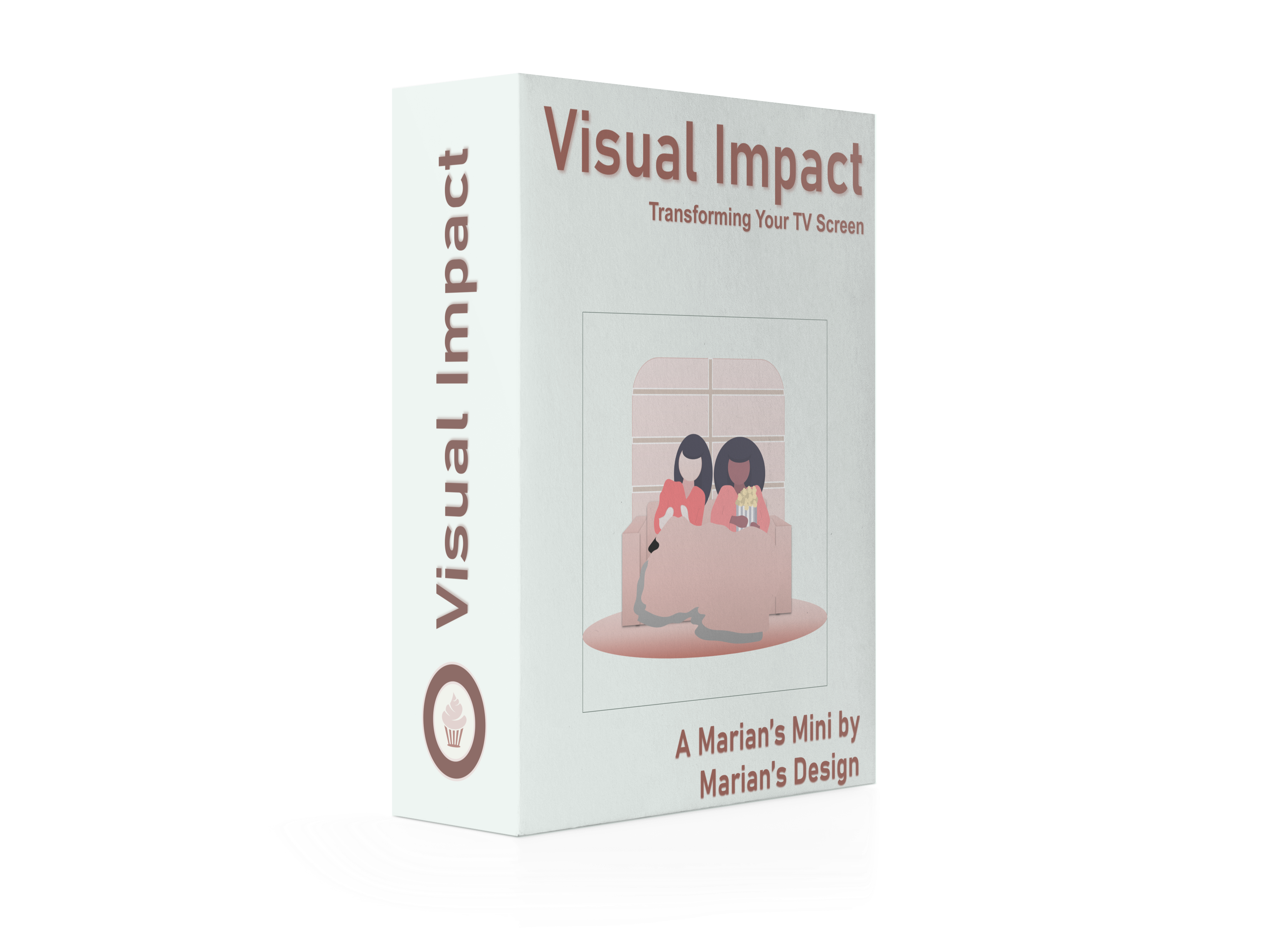Would you like a way to make TV's look good when switched off?
Would you like to add a new product line to your store?
Would you like to create the images for FREE using PowerPoint?
If the answer is yes to any of these questions, I have the answer for you.
Hi, my name is Marian Blake. Over the last few years, I have made it my quest to find digital product niches that are simple to make and that are saleable on sites such as Etsy and your own website. I especially like to create digital products that I can create, publish, and leave to sell so I can spend my time creating more products.
To do this, I spend hours learning different software and diving into digital product niches to find products that sell that I can make quickly and easily.
So what have I found?
I have found there is a group of products that sell on Etsy and similar sites and your own website. With a little training, you can quickly make these designs. Oh, they are a digital product, so no product to store and shift.
Once you have the software set up, you can create them in minutes so it won't take you long to get your product up for sale.
You can sell these products as a create, load them onto a selling platform, and forget about them as the platform will do the rest.
OR
You can design them so that they can be personalized, this will mean you will have to work on each design but you can then sell them at a premium.
For many of you, the software I am using is already on your computer but you may not have used it this way. There is a learning curve, but it is worth the effort to learn it. Don't worry, I have gone through the learning phase so all you have to do is follow along.
Below is an example of a free horizontal image used as TV art.
I am so happy to announce the next course in my Marian's Minis series.
Visual Impact
Transforming Your TV Screen
Before I go any further, I think I should introduce you to Marian's Minis courses.
Each Marian's Minis course is a short course that covers one product type. They are not difficult to create, so you can either sell them as your main product line, or sell them as a sideline. They are also great for people who have limited time to create products.
What will you get with the course?
Included in the Visual Impact course is
- Research into the niche.
- Where to get the images so you can quickly create the product.
- What image sizes are best to use.
- How to personalize the designs.
- How to use vertical images - this course shows you several ways to make them look good.
- and much more.....
You can use many sources to create these designs so that your products stand out from the crowd.
Providing personalized art means you can sell your products at a premium.
Many of these
About PowerPoint
Visual Impact Transforming Your TV Screen
The Course that shows you how to create digital images that can be used to create TV art to turn an ugly black screen into an art display.
Normally just $19
Now Only $15 until 06/30/24

Marian Blake - Creator of Marian's Minis.
Your Questions Answered
Q. Won't it be expensive?
A. You can use Free Public Domain Images and PowerPoint which you probably have on your PC.
Q. Is this just for Windows users?
A. I have only tested this using a Windows PC.
Q. Is it hard to do?
A. The simple answer is NO. If you can follow instructions, you can do this.
Q. I don’t know where to start.
A. Don't worry. This course starts you with setting up PowerPointfor this product and leads you to
saving the finished design
Q: Do I give refunds?
A: Sorry, there are no refunds.
Q: Is there an upsell?
A: No. It’s all included.
Q: Can I contact you if I have a problem?
A: Yes. Please email marian@marians.design with your questions.
Q: How do I get my course after I have purchased it?
A: After purchase, you will find your training course under the menu option "My Course".