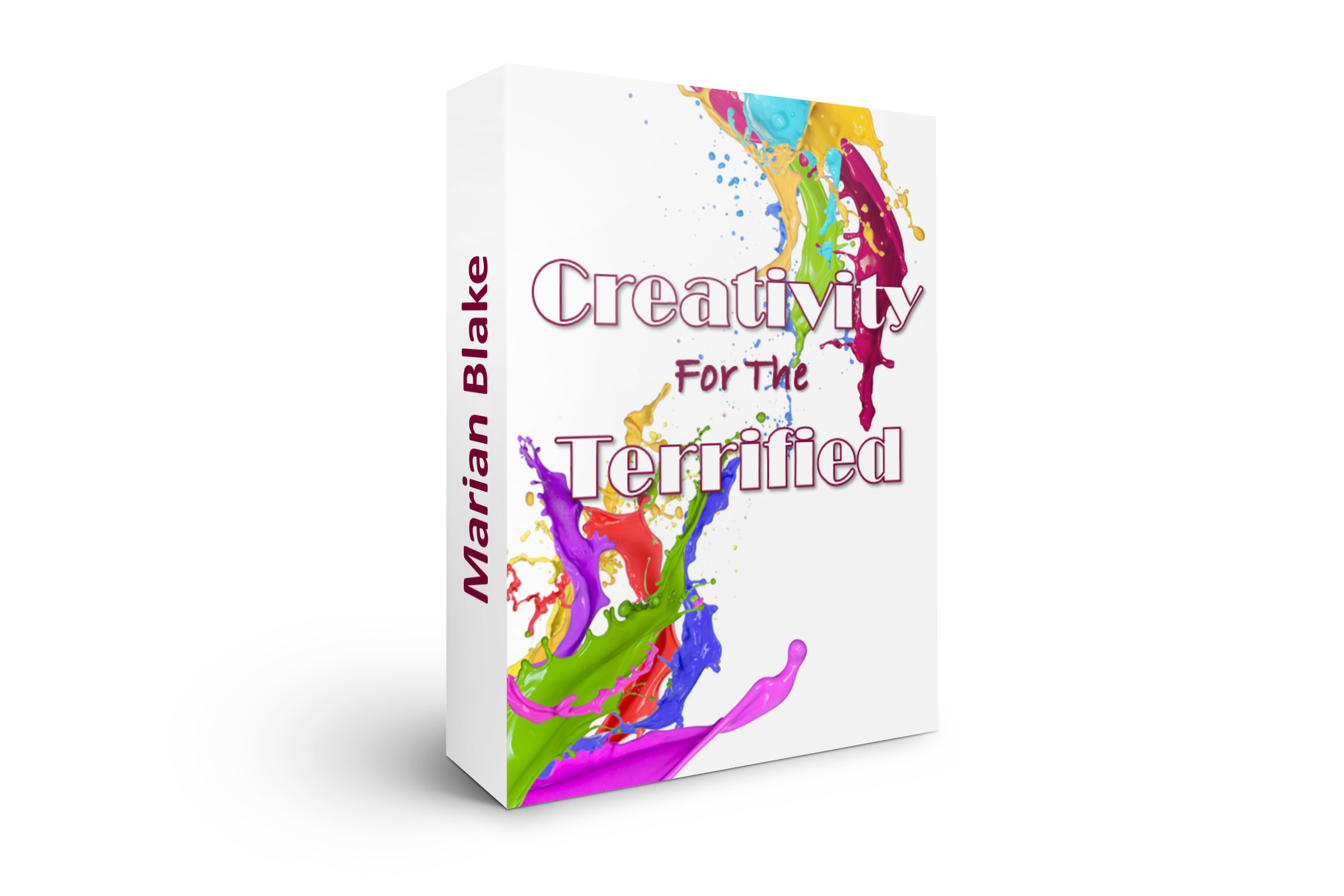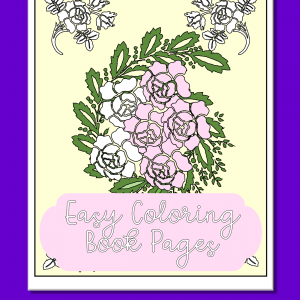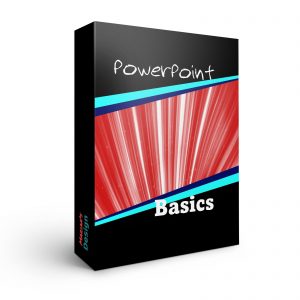Description
Creativity For The Terrified
How to Create Unique Page Backgrounds, Stickers, Washi Tape, Coloring Images and more.
Are you Like me?
I am not a creative person. Yes, I quilt and embroider, but I follow designs created by someone else. One of my sisters is a talented artist and I had an Aunt who hand painted Poole Pottery before WW2. I have one of her paintings of roses she did in retirement – beautiful.
Me, I can draw a love heart, a Kilroy Woz ‘ere and Fred Flinstone’s head – that’s it and my handwriting is like a spider crossing the page! My artistic qualifications are nil BUT if you look at the images below, I can honestly say I made those and I can use them.
I made them by working out a set of instructions and then following the instructions. After a while I said to myself “What happens if?” and came up (sometimes) something worthwhile. More instructions created. I did this again and again until I could make stickers, backgrounds and even templates for buttons, spirals (ring binders) and poppers. If you can follow instructions, you too can create them too. It’s like following a recipe in a cookbook.
What’s Will I Learn in this Course?
2 Ways to create color schemes so you have colors that go together.
How to convert those colors into 5 types of background images.
How to mix the background types to make more background variations.
How to use photos on your phone to create blending layers to make more background variations.
How one Free program can convert your images into cartoons, watercolors, and even abstract designs you can use on their own or as a blending layer.
How to create sticker designs, motifs, and washi tape in PowerPoint and how to add the backgrounds you have made to make them unique.
Once you have followed the directions a few times, I recommend you play. Follow my “What happens if?” process; – press a button, add more layers, motifs and see where it takes you. Sometimes down a rabbit hole to a terrible end and occasionally to something quite stunning.
Your Questions Answered.
Won’t it be expensive?
I created a system that uses one paid for Software – PowerPoint and the rest are free. Some you may have on your computer already, if not they are free to download. Others are available, free to use, online.
Are they Hard to Use?
The simple answer is NO.These programs are the baby brothers and sisters of the complicated programs you can use – Photoshop, Gimp 2, or Affinity. Most of them do one task, so use it for that one task and move on to the next software for the next task.
I Don’t Know Where To Start?
This course is an “Over the Shoulder” follow along series of videos which starts at how to find the colors you want to use and ends at stickers, backgrounds you can use yourself or even sell to others on Etsy. I even supply the phots I used so you can start straight away!
Are there any Bonuses?
I have included the following as bonuses to make things easier for you.
The images I took on my smartphone and used in the course. Copyright Free!
More images you can use to follow along with, also copyright Free.
Templates for buttons, poppers, spirals (ring binder). These can be used to create products for sale BUT not to be sold as a template. You do not have PLR rights.
Excel and text files for you to record your images to help you if the Copyright Authorities question you.
FAQ’s
Q: Why is there a No Refund Policy?
A: I am providing you with Commercial Use images and graphic resources which you can use to create products for sale.
Q: Is there an upsell?
A: No. It’s all included.
Q: Do I have to use PowerPoint?
A: Yes. I recommend PowerPoint for this process.
Q: Can I contact you if I have a problem?
A: Yes. Please email marian@marians.design with your questions.

Marian Blake