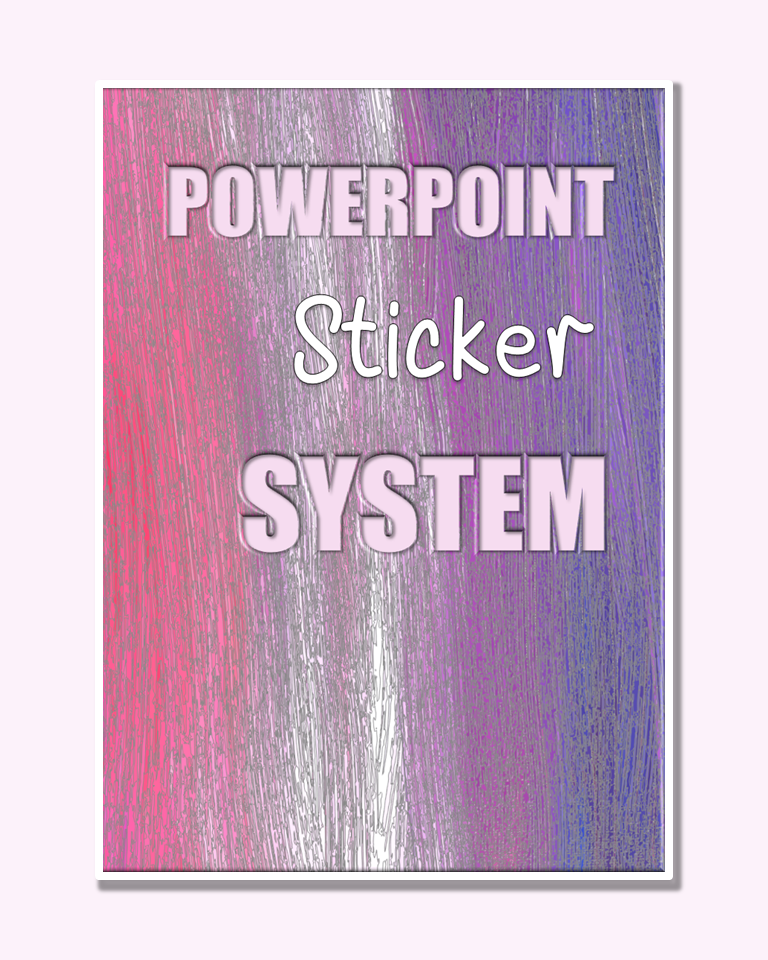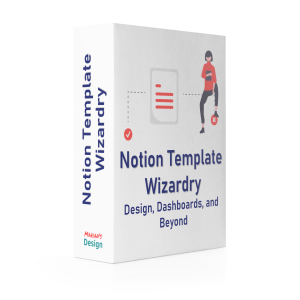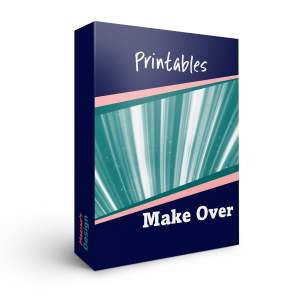Description
PowerPoint Sticker Creator
– How to Create Stickers to Use or Sell using PowerPoint and Free Software.
Do You Have PowerPoint?
Would you like to create stickers using PowerPoint so you don’t have to buy or rent any software?
This is one of the easiest ways to create stickers as all you have to do is load the templates into PowerPoint, change the background image and save as a PNG.
After that, put the PNGs through an online software to make it transparent and you have your stickers.
You can make the with a solid color background, an image background or even a pattern. You can co-ordinate them with your covers and sell them as a bundle or sell with your planners.
If you can follow instructions, you too can create them too. It’s like following a recipe in a cookbook.
What’s Will I Learn in this Course?
How to use done for you templates to create stickers.
How to use images or colors or patterns to make your stickers co-ordinate with your planners and journal.
How to make the backgrounds transparent.
Your Questions Answered.
Won’t it be expensive?
I created a system that uses one paid for Software—PowerPoint and the rest are free. You are probably using PowerPoint to create your planners and journals. The other simple software is free and available to use online to make them transparent.
Is it hard to do?
The simple answer is NO.
If you can change the background in PowerPoint and save as PNG’s then you can create the stickers. You then just put them through a free software to make the PNG’s transparent.
I Don’t Know Where to Start?
This course is an “Over the Shoulder” follow along series of videos, so if you follow it in order you end up with the stickers
Templates. What templates?
I supply the templates so you don’t have to create them.
FAQ’s
Q: Why is there a No Refund Policy?
A: I am providing you with templates which you can use to create products for sale.
Q: Is there an upsell?
A: No. It’s all included.
Q: Do I have to use PowerPoint?
A: Yes. I recommend PowerPoint for this process.
Q: Can I contact you if I have a problem?
A: Yes. Please email marian@marians.design with your questions.

Marian Blake